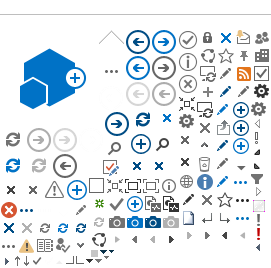How do I view the results of my inspection?
To view your inspection results, go to the Online Permit Center and follow these steps:
Step 1: Log into your Online Permit Center account
Step 2: Click on "Applications" on the left
Step 3: Click on "My Applications" on the right
Step 4: Click on your permit # in the first column
Step 5: Once your permit opens, scroll down to the Inspections section and click on the black paper icon under the status column